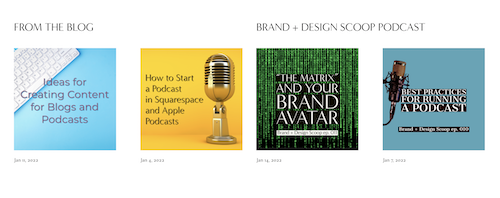Best Practices for Blogs and Podcasts
I previously published two podcasts called “Best Practices for Running Your Blog” and “Best Practices for Running a Podcast.” I’m writing this blog post in which I combine information from both of those podcasts because (1) some people prefer to listen, while others prefer to read, and (2) I thought it would be helpful to combine the information into one post with lists and bullet points. Also, in my blog post called “Ideas for Creating Content for Blogs and Podcasts,” I discuss repurposing previously used content for new posts. This is a nice little “cheat,” especially when you run both a blog and a podcast!
I love running both a blog and a podcast. While I tend not to listen to podcasts (I prefer reading at my own speed, and I grasp information better by reading), I know that many people enjoy listening. And I do enjoy talking about as much as I enjoy writing! So, it’s fun for me to do both.
You don’t have to do both. But it’s really essential today that you do one or the other. Let’s look briefly at why.
By the way, if you need help setting up a blog in Squarespace, check out my post “How to Start a Blog in Squarespace 7.1.” If you need help starting a podcast, check out my post “How to Start a Podcast in Squarespace and Apple Podcasts.” They both contain videos with step-by-step instructions for getting set up.
Why Should You Start a Blog or Podcast?
1. Improve your SEO ranking
Blogging and podcasting are great for search engine optimization. When you blog or podcast, you’re giving search engines more ways to find you. For example, if you have a 5-page website, that’s five hits search engines can make on your website. But if you’ve got a blog or podcast with 100 posts, that’s 105 hits. And, as you create more content over time, that’s even more hits as you go.
Image source: https://expresswriters.com/blogging-statistics/
2. Help visitors stay on your website longer
The more content you have on your website, the more reasons there are for visitors to stay on your site. Visitors aren’t going to stick around to keep reading about your services or your About page. They want specific information that helps them solve a problem. That’s most likely how they’ll get to your website—unless they googled your name or your business name. Even then, they’ll stick around if you give them a reason to.
3. Boost trust and reputation
When you create relevant, useful, and free information, visitors come to trust you. You’re helping them to solve a problem. You’re showing them that you know what you’re doing. As such, you’re boosting your reputation as an authority in your field, and they will come to trust you more.
What are Your Goals for Running a Blog or Podcast?
When you start a blog or a podcast, you’re not doing it in a vacuum, or because an expert told you to start one. You’re doing it for the reasons I list above. And you can set some measurable goals.
1. Improve your SEO ranking
You can look at your current ranking (if you can find it, i.e., if it’s not too far down) and set a specific goal for where you’d like it to be. It’s really difficult to compete against domain authorities in certain fields who will never lose their ranking. But you can certainly aim to move up in the ranks.
2. Increase your audience size
Use your website’s analytics to find your monthly website traffic. Set a goal for a number or a percentage increase. I set monthly and yearly goals and check my stats weekly.
3. Increase brand awareness
Brand awareness is simply when your business becomes more known in people’s minds. This isn’t directly measurable. But you can look at your social-media stats to get an understanding of brand awareness. Track numbers such as followers, shares/retweets, likes, comments, and mentions.
4. Increase trust and reputation
This one isn’t measurable. But you see it increasing as your newsletter subscribers and sales increase.
5. Increase newsletter subscribers
Set a specific number or percentage that you’d like this number to grow by. I set monthly and yearly goals and track weekly.
6. Increase sales and income
Same for these two. Set specific numbers or percentages for growth. Set monthly and yearly goals and track weekly.
Strategy for Successfully Running a Blog or Podcast
Now that you know the benefits of starting a blog and/or podcast and what goals to set for them, let’s look at your strategy for successfully running a blog and/or podcast. First, we’ll look at best practices that apply to both. Then, we’ll look at best practices that apply just to podcasts.
1. Post regularly and frequently
While it can be daunting to come up with content all the time, ideally you need to post weekly. You can read my blog post “Ideas for Creating Content for Blogs and Podcasts” for tips on coming up with content.
Remember how I mention above that the more posts you have, the more findable your website is by search engines? That’s the big reason to post a lot. The big reason to post frequently is that search engines are constantly pinging your website. When they discover new content, you have a greater chance of your ranking going up. People who post at least once a week see a significant boost in traffic to their website.
Image source: https://expresswriters.com/blogging-statistics/
2. Use a content calendar
To plan your posts in advance, you should use a content calendar. It’s great to plan content several weeks to three months in advance—and write/record them as far in advance as you can. Post them and schedule them to post automatically on the desired date.
I’ve got about two months of content planned and a few weeks of posts scheduled on my website. It makes things so much easier than scrambling every week to write or record.
A content calendar can be as simple as creating a spreadsheet. That’s what I use. I have columns for:
The date the blog/podcast will be posted
The title
Whether the post is written, recorded, scheduled, or posted (if it’s blank, then it’s just an idea)
Each social media outlet I’ll share to (where I write the date I share)
Hashtags I’ll use on social media
A link to the post to make it easier to share on social media
If you don’t want to create your own spreadsheet, you can google “content calendar” and find a free one to download. Or you can use a paid service such as Hootsuite or Loomly (my two favorites) that will also automatically share your posts to social media. These services offer awesome social media analytics, as well.
3. Create a post template
If you use Squarespace like I do, you’ve noticed that Squarespace blogs don’t have a sidebar. That’s annoying because you’ll want every blog/podcast post to contain some basic information, such as your photo and one-sentence bio, a link to your main service, a search bar, your RSS feed, and a drop-down menu for blog/podcast archives. I use a paid, third-party sidebar plugin by SQSP Themes (not an affiliate link).
If you don’t use a third-party plugin, you’ll want to create a post template so that you aren’t adding all this information every time to create a new post. You can watch the video in my blog post called “How to Create a Blog Template in Squarespace” to learn how to do this. It’s the same for podcasts since podcasts are just blog pages.
4. Put the blog or podcast in the main navigation menu and in the footer menu
You’ll want to make your blog/podcast really visible on your website to make it easy for visitors to find. So, make it part of the main navigation menu at the top of the website.
Also, put it in the footer menu at the bottom of the website. I’ve seen too many websites with no navigation menu at the bottom. This is a mistake. When someone gets to the bottom of a page, don’t make them scroll back up to the top to find a way to navigate around your website. Put the main navigation menu items in the footer as well. It’s a nice little touch that makes your website super user-friendly and visitor-centric.
5. Feature your blog or podcast on the homepage
If your blog or podcast is the whole purpose of your website, then your homepage will naturally feature your blog/podcast! But, if your blog/podcast is there to support your business, then you might not know what to do with the blog/podcast beyond putting it in the navigation menu.
You’ll want to put a summary block on the homepage of your website to direct visitors to your blog or podcast. A summary block shows the latest posts from your blog or podcast. You can select how many posts you want it to display. A good number would be two to four.
Since I have both a blog and podcast, I put two summary blocks at the bottom of my homepage: One for the blog and one for the podcast. I have each block display the two most recent posts from each. Just enough to give visitors an idea of what’s on the blog and podcast, but not enough to overwhelm them.
6. Put links to other posts within your posts
When you create new posts that are related to other posts, include links to those other posts. This helps your SEO since search engines crawl internal links. And it helps visitors find other related posts, keeping visitors on your website longer.
For example, in this post, you’ve seen lots of links to other blog posts, a few podcasts, and my newsletter. All of the links are relevant to the information you’re getting here. Nothing superfluous.
7. Make the URL of each post the same as the title of the post
It used to be that website hosting platforms would create a random string of letters and numbers for the URL of blog posts. That’s terrible for SEO. And it makes it impossible for you to remember the URL of the post. The URL of each post should be the same as the title of the post. The is great for SEO. It makes it easier for search engines to find that post.
The URL of this post is aksdesignstudio.com/blog/best-practices-for-blogs-and-podcasts. I didn’t have to copy and paste that link here. I just had to look at the title and write it out because I know that all of my URLs follow this format. (Remember that /blog/ or /podcast/ will precede the title!)
8. Use keywords in your titles
Search engines are constantly looking for keywords when they crawl your website since that’s what people are typing into the search bar. So, make your title something clear and relevant, not cutesy. For my guidebook on search engine optimization, I didn’t title it something like, “SEO, What? Let’s Set it Up!” That’s totally not findable by search engines. That’s not what people are googling. What’s closer to what people are googling? What’s more findable? “Guidebook for Search Engine Optimization.” So, that’s the title of my newsletter freebie and that landing page.
9. Add an image for social sharing
In the settings for each post, there is a section for adding a social-sharing image. This is important to do for when you and your visitors share your posts on social media. If you don’t have a social-sharing image, the image for your blog, podcast, or whole website will show up. This isn’t nearly as effective as a customized image for that post.
I use Adobe Creative Cloud Express to create my images. It allows you to pick preset formats and layouts, such as Instagram, Facebook, and Pinterest. Or you can create custom sizes. It’s a paid subscription and totally worth it. You can also use Canva (free or paid) or whatever other similar service you find out there.
10. Use an excerpt to show up in the summary and in search engine results pages
You’ll want to write a brief excerpt from each post that shows up on the main blog/podcast page to give visitors a hint as to what the post is about. This also shows up in the summary block (if you select that option—you don’t have to). You’ll use that same excerpt in the SEO section of the post settings for the post description. This description shows up in the search engine results pages underneath the URL and post title. This is really important so that people can see what the post is about and decide to click on your post. Use keywords in your description.
Here are a few specifics for podcasts
1 . Use a good microphone
You’ll want the quality of the recording to be as good as possible. Do not use your device’s external microphone. That’s not good enough. You might get an echo. And you can’t control the volume as well. You can use Apple Earbuds for your phone. Apple AirPods Max work well. A dedicated microphone for podcasting is the best. I use Apple AirPods Max as my headset to hear myself, and I use a podcasting microphone to record.
2. Edit
You’ll want to edit your podcast before publishing it. I use Ferrite Recording Studio on iPad. It was a one-time fee of $29.95 when I bought it. More cost-effective than Mac-based programs and, honestly, more powerful than (I hate to say this) GarageBand. And it works so beautifully with the Apple Pencil.
Editing allows you to make mistakes while recording without having to make a perfect recording the first time. You should edit out most of the ums. Edit out long/awkward silences. Edit in licensed music for the intro and outro. Make sure the music is licensed/royalty-free. Do not use music from your Apple Music or Spotify library. This is copyright infringement. If you get some music from a friend, make sure you have their permission to use it. I’d have them sign a contract. Also, give credit to the composer/performer on the website and in the show notes.
3. Create compelling show notes
You’ll find the show notes in the Podcasting section of the audio block (labelled “Episode Note,” which you’ll add to the post. Show notes are required by Apple Podcasts and by other podcasting services. They tell listeners what the podcast is about. This is a formatted section, meaning you can put active links here. I put a link to my homepage, a link to the post on the website, and, if I guest on, a link to their website or social media account.
4. Invite guests to your podcast
A great way to increase your following is to have guests on your show. Your guests should share their episode on their social media accounts and/or to their newsletter lists. When I’ve had guests on, those episodes get a significant boost in hits and listeners.
I hope these lists and notes help! Write them down and follow them. The process will become second nature to you. It will make blogging and podcasting much easier for you. It will also help boost your SEO, attract more visitors to your website, and keep visitors on your website longer.
Start and Grow Your Podcast
Join the Women Podcasters Academy with a course on starting a podcast, a supportive community, and live weekly sessions with me and guest expert podcasters.