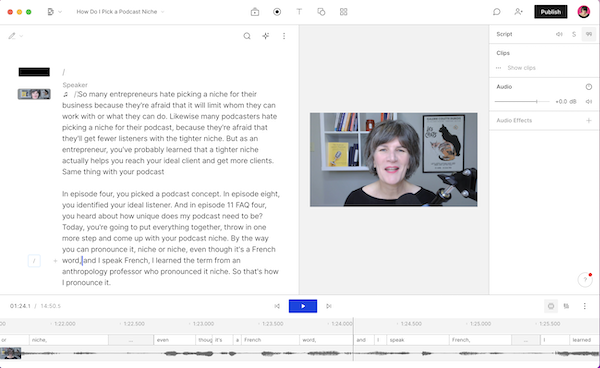How to Start a Podcast: Launch Your Podcast in Just Two Weeks
(Photo description) Woman sitting at computer with microphone and headset.
You want to step-by-step instructions for how to start a podcast quickly and easily? I’ve got you covered! In this post, I’m going to lay out the exact steps you need to take to start your own podcast, including telling you exactly what equipment and software I recommend.
What I’m going to lay out here is out of the normal order of what I teach my clients and my students in the Women Podcasters Academy because I know that you want to get started right away. You’re looking for a quick solution. So, that’s what I’m going to give you!
No more googling! You can take what I’m giving you here, get started today, and launch your podcast in as little as two weeks. Now, I recommend spending a little more time in the foundational planning phases! But, if you’ve already got a good idea of what your podcast is about, your podcast niche, and your podcast name, then two weeks is totally doable.
Here’s how to start a podcast:
Buy your equipment
Decide what your podcast will be about
Pick your podcast niche
Pick your podcast name
Write your podcast description
Create your podcast cover art
Create your podcast trailer
Record and edit your first 3 episodes
Pick your podcast hosting provider
Create your podcast promotion strategy
Now let’s go through these steps one-by-one.
1. BUY YOUR EQUIPMENT
I promised I’d make this as quick and easy as possible with no more googling. So, I’m going to give you my top recommendations and nothing else—no comparison shopping. You can keep doing that. Or you can stop overthinking it and make a decision now.
Here’s the equipment you’ll need:
1. Microphone: Blue Yeti
(Photo description) Blue Yeti microphone
You need an external microphone to record. Don’t use your computer’s built-in mic because the quality isn’t good enough. I recommend the Blue Yeti. It’s high-quality and easy-to-use. It’s a USB mic that plugs straight into your computer. If you have a Mac, you’ll need a USB adapter to make the USB fit into your Mac. You’ll need a pop filter for the mic. I recommend a simple mesh one that fits right onto the head of the mic.
2. Headset/Earbuds
If you’re going to interview guests for your podcast, you’ll need a headset or earbuds. Don’t use your computer speakers because you’ll get feedback from your mic. Any headset or earbuds will work fine for listening.
3. Recording software: Depends on solo vs interviews
Solo: Descript
(Photo description) Screenshot of Descript workspace
When you’re recording solo episodes, I recommend using Descript. You can record audio-only or video. Even if you’re not planning on recording video at this point, you should plan on it for the future because more people are “listening to” podcasts on YouTube. And sharing video clips on social media is a really powerful way of promoting your episodes.
Descript also allows you to create audiograms of audio recording for sharing on social media, saving you the need for subscribing to an online service for audiograms.
We’ll talk about editing in a minute, but you will also edit your episodes in Descript. So, Descript really is an all-in-one solution.
Guests: Zoom
Zoom is the simplest solution for recording guest interviews. There are other online platforms that are a bit higher-quality sound-wise. But I have had issues with guests not being able to get into those platforms when it’s been time to record. I have also had a few syncing issues with other platforms since they record host and guest separately. As such, I have found Zoom to be overall the simplest and most reliable platform, even it is means the recording quality is a tiny bit lower. (Nothing really noticeable!)
4. Editing software: Descript
Descript is absolutely revolutionary when it comes to editing. Whether you record in Descript, in Zoom, or in any other platform, Descript translates your audio or your video file into a transcription. To edit your recording, you simply edit the text!
So, if you want to remove filler words—such as “um”—you just delete the words.
Want to remove a whole sentence or paragraph? Delete it.
Want to use this clip as the intro? No need to export first. Just copy and paste!
You can still edit the waveform when needed.
And Descript adds Studio Sound to your recording to improve the sound quality.
I cannot recommend Descript enough, even though traditionally I’m an Adobe person (Audition and Premiere Pro)!
5. Graphic design software: Canva
You’ll need software to design your podcast cover art. Canva is the simplest to use and gives you tons of templates and stock photos. (I say this even though, again, I’m an Adobe person and use Creative Cloud Express and Photoshop!)
2. DECIDE WHAT YOUR PODCAST WILL BE ABOUT
Since you’ve decided to start a podcast, you probably already have some idea as to what your podcast will be about! This is your podcast concept.
Your general concept may be marketing, real estate, or nutrition. But you’ll need to get more specific than that. For example: Online marketing, luxury homes, or gut health.
For more information on deciding what your podcast should be able, listen to the episode on The Podcast Launchpad about this very topic!
3. PICK YOUR PODCAST NICHE
You need your podcast to be unique to be found by potential listeners and to make potential listeners want to pick your podcast over similar podcasts. So, you’re going to pick a niche that sets your podcast apart from the rest.
Your podcast niche positions your show in a unique place such that it minimizes competition because your podcast begins to stand out on its own merits and develops what I call “podcast love.”
Your podcast niche is made up of your podcast concept, your ideal listener, and the problem you solve for your ideal listener.
So, once you know what your podcast is about and who your ideal listener is, you need to figure out what problem you solve for your ideal listener.
If your podcast is about gut health, and your ideal listener is women over 50, then what problem are you solving for them?
Another part of your niche is your personality. There may be other podcasts on your concept for your ideal listener solving their same problem. If that’s the case, if you can’t carve out a totally unique niche that way, then you’ve got to bring your totally unique personality to the forefront as part of your niche.
For more details on creating your podcast niche, check out my podcast niche episode on The Podcast Launchpad.
4. PICK YOUR PODCAST NAME
Your podcast name, along with the cover art, makes the first impression on potential listeners. It needs to be clear, simple, straight to the point, and easy to say.
Ideally, your name will contain keywords that help potential listeners find your show.
Your podcast name will need to fit onto your cover and be easily legible on the small screen of your phone—where about 80% of listeners listen to podcasts.
Super-important: You name needs to be easy to remember. I can’t tell you how annoying and bad form it is when I can’t remember the name of a podcast that I want to recommend to someone. It’s not me! It’s because the name of the show is forgettable.
Now, don’t go with clever at the expense of clear. And don’t use your own name at the expense of findable. If you don’t have a significant following, you should use a podcast name that contains at least one keyword that potential listeners are looking for.
For more information on naming, check out may naming episode on The Podcast Launchpad.
5. WRITE YOUR PODCAST DESCRIPTION
Your podcast description is like the blurb on the back of a book. It can be the deciding factor in whether someone decides to listen to your show or not.
When you write your description, you want to create curiosity and desire in potential listeners. You want to let them know exactly what your show is about while also enticing them to listen to an episode or to your trailer. You want them to recognize themselves as your ideal listener.
Apple Podcasts gives you 4,000 characters for your description. But you shouldn’t be this long! Keep it shorter. Use a brief niche statement. Give a sentence or two about who you are. Give a brand promise. That is, give a preview of what listeners can expect from listening to your show. What benefit will they get out of listening to your show?
For more details about writing a great podcast description, check out my episode on The Podcast Launchpad.
6. CREATE YOUR PODCAST COVER ART
(Photo description) Examples of podcast cover art on an iPhone
Along with your podcast name, your podcast cover art makes the first impression on potential listeners. Great cover art can draw listeners in and make them read your description or listen to your trailer. Dippy cover art will make them scroll on by.
As I mentioned under equipment, Canva makes it easy to create professional-looking cover art.
You need to make sure that your podcast name is very clear and easy-to-read. That is the most important part of your cover art.
Colors should coordinate. If you use a photo of yourself, make sure it’s high-res and not at all blurry. In general, use no more than two fonts for a business-based podcast.
For details about creating scroll-stopping cover art, check out my episode on The Podcast Launchpad.
7. RECORD YOUR PODCAST TRAILER
It’s ideal to have a trailer for your podcast. This acts just like a movie trailer. It gives potential listeners a taste of your show before they dive into full episodes.
Your trailer is similar to your podcast description, but it’s longer and it allows you to bring forth your personality since your trailer is a recording.
Keep your trailer to one to three minutes. Use some music that goes with the brand of your podcast. That is, your music needs to elicit the feeling you want your listener to have when they dive into your show.
For more info on creating a trailer, check out my episode on The Podcast Launchpad.
8. RECORD AND EDIT YOUR FIRST THREE EPISODES
Why am I having you do three episodes? Remember when people would announce on Facebook that they had started a blog? They’d share one post. It would be something like, “Hey! This is my first post. I have no idea what this is going to be about. But thanks for being here. Let’s see where this goes!”
Yeah. The vast majority of the time, they quit.
Did you know that of the 2.5 million podcasts currently available, only 18% of them are active?
The vast majority of podcasts are abandoned with only about 7 episodes. This is called podfade, when people quit their podcasts unexpectedly and prematurely.
If you launch with only one episode, you’re going to have a harder time getting to 7, 10, 20, a year because you won’t be prepared. Plus, potential listeners won’t take your show as seriously because they won’t have anything else to listen to when/if they find your show.
When you launch with at least three episodes, you’re giving listeners more to check out right away. You’re also giving yourself more experience right away.
So, you’re going to create scripts or outlines for at least three episodes—or interview at least three guests. If you’re doing solo episodes, record in batches. That is, record several episodes at once. Don’t record, edit. Record, edit. Record several, then edit several. That’s much more efficient.
9. PICK YOUR PODCAST HOSTING PROVIDER
(Photo description) Screenshot of Captivate homepage
Once you’ve recorded your trailer and at least three episodes, you need a place to publish your episodes. You do not upload your episodes directly to Apple Podcasts, Spotify, and the other podcast platforms. You upload once to your podcast hosting provider.
You have so many options for podcast hosting providers. If you host your website on Squarespace, Wordpress, or Kajabi, you can host your podcast directly through your website. Check your hosting provider’s instructions for how to do that.
Or you can use a dedicated podcast hosting provider. Honestly, they are all pretty much fine. They all offer the same basic functionality.
So, to make this simple for you, I’m going to recommend Buzzsprout or Captivate.
Check out this episode of The Podcast Launchpad for details why.
10. CREATE YOUR PODCAST PROMOTION STRATEGY
You’re almost ready to launch! But before you do, you need to plan your launch.
You do not want to launch suddenly with no warning to audience. “Hey, guess what! I just launched a podcast!” No!!
You’re going to announce your podcast about two weeks before the official launch date. You’ll use the cover art to preview it. You can create Instagram Reels or other video clips. You can use clips of audio or video from your first three episodes.
You’ll promote your trailer about a week before the official launch date. On social media, you can share clips from the trailer.
You’ll be promoting on social media and to your email list.
See why I recommend recording video when you record your podcast? Even if you don’t share your podcast on YouTube (which I do recommend!), these clips are invaluable for social media.
11. LAUNCH YOUR PODCAST!
Finally launch day! You’ll launch with your first three episodes. You’ll share on social media and to your email list.
When you promote your episodes, you don’t want to write, “Hey, check out my latest episode!”
No one cares.
You want to lead with a hook. A question is great for this. Or use a partial statement that gets people to open your email, watch your reel, or read your social media post.
For more information on promoting on social media, check out this episode.
For more info on promoting in email, check out this episode.
—
You’ve got this!
To be fair, there are so many more details to cover, as you can tell from all the links to episodes I shared on The Podcast Launchpad. I highly recommend that you follow my show to get that in-depth info.
But, if you’re itching to get started, you’ve got the basics that you were looking for.
When I started podcasting at Geek Girl Soup in 2012, we threw that podcast together with no plan at all. I started The Marketing Chat Podcast in about two weeks. A bit rushed, ha ha! And I gave myself about six weeks to really plan out and do a lot of recording and scheduling for The Podcast Launchpad.
So, really, you can totally get started right now. (1) Buy your equipment. (2) Figure out your niche and name. (3) Create your cover art, and (4) start promoting your podcast right now.
Then (5) record your trailer, and (6) promote that a week from now. In the meantime, (7) get your first three episodes ready.
See, you can (8) launch your podcast in two weeks! (Yes, I know that’s just eight steps. That’s combining a few!) Again, a bit rushed. But totally doable!
Happy podcasting! 🎙